Fluorescent beads
Fluorescence reference materials 'Fluorophore', 'Manufacturer', 'Catalogue Number', 'Lot Number', and 'Bead Ref Values' for each set.
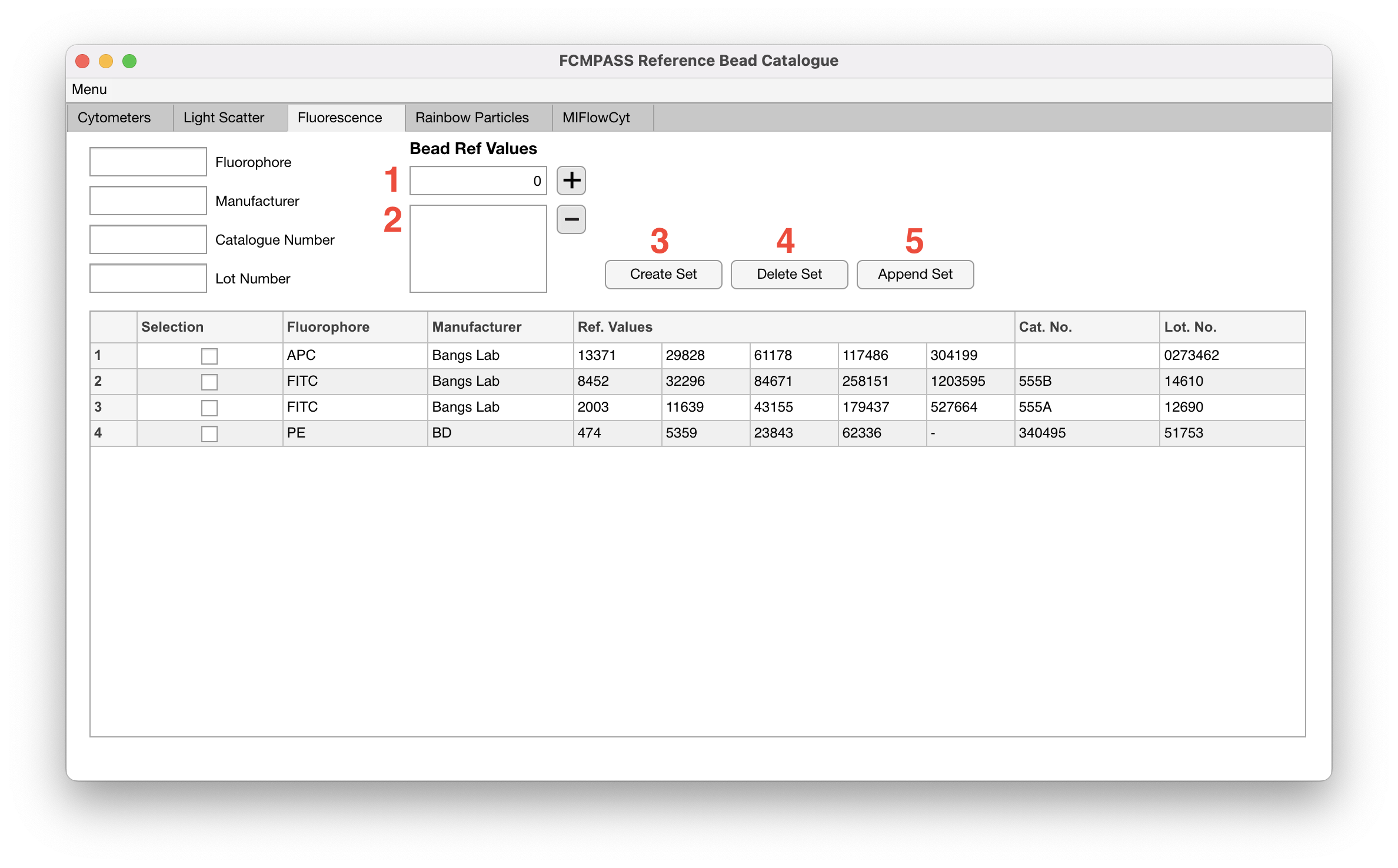
- 'Reference Value Edit Field' is where individual reference values for corresponding beads are entered. Pressing the '+' button adds the reference value to the (2) 'Reference Value Listbox'.
- The values from the 'Reference Value Listbox' are added to the bead when a set is created.
- 'Create Set' button takes the current edit field inputs and the 'Reference Value Listbox' and creates a bead set that can be accessed in the 'Experiment Calibration' and 'Detector Optimization' modules.
- 'Delete Set' button take the selected bead sets in the table and deletes them. Note: Any associated cross calibrations will be deleted and unrecoverable.
- 'Append Set' button takes the selected bead set in the table, and appends the current edit field inputs and 'Reference Value Listbox' values to the selected bead set.